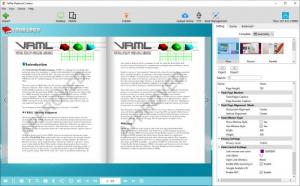1stFlip Flipbook Creator
2.6.11
Size: 118.16 MB
Downloads: 2166
Platform: Windows All
If you want to present some content online, you can't just dump it on a website and wait for people to read it. You'll have a significantly higher chance of being read if you make your content more attractive, and 1stFlip Flipbook Creator provides you with the means of doing so. It is capable of transforming any PDF or plain photo into a magazine with flippable pages. What's more, the software can help you publish your magazines or brochures and make them readable to everyone, on any device.
1stFlip Flipbook Creator is compatible with all modern Windows systems, as well as Mac OS X platforms. A free trial is available, which you can use for a limited time, without any serious restrictions. The software doesn't have any special requirements, and it doesn't have a significant impact on your computer's performance.
The program transforms your documents and pictures into flipbooks automatically. All you have to do is import a PDF or a picture and the software will do the rest. Of course, you still get to make a few tweaks when importing a file, like setting a quality level, importing bookmarks and links, targetting specific pages and so on. It takes only a few seconds to convert the content you import, after which you can start flipping its pages on the main user interface.
You can turn pages by clicking the arrows at their edges, pressing the arrow keys on your keyboard, but you can also click and drag the pages. As you click and drag a page, you will see it behave like in real life, bending differently depending on where you click and the direction in which you drag. Additionally, the software lets apply various background images and scenes, and you can also decide what tools should be available for the exported content. For example, you can include options for switching to full screen, bookmarking pages and so on.
1stFlip Flipbook Creator places a wide range of output options at your disposal. You can simply export your flipbook into a local folder, in HTML5 and Flash format, in a ZIP archive, as a web app or as a self-contained executable. What's more, the software can publish your content via special WordPress, Joomal and Drupal modules, which makes things more convenient if you run a professional publication. Also, the software comes with a built-in FTP client, which can be quite helpful if you want to publish a flipbook on a website.
It doesn't take more than a few clicks to transform a plain old PDF or picture into a stunning, interactive magazine that works on any platform, thanks to 1stFlip Flipbook Creator's smart functionality.
Pros
The software automatically converts content into flipbooks. It lets you make a wide range of tweaks. You can export flipbooks in various formats, and you can also upload them to FTP servers and publish them on websites.
Cons
There are no obvious drawbacks to address.
1stFlip Flipbook Creator
2.6.11
Download
1stFlip Flipbook Creator Awards

1stFlip Flipbook Creator Editor’s Review Rating
1stFlip Flipbook Creator has been reviewed by Frederick Barton on 01 Jul 2019. Based on the user interface, features and complexity, Findmysoft has rated 1stFlip Flipbook Creator 5 out of 5 stars, naming it Essential